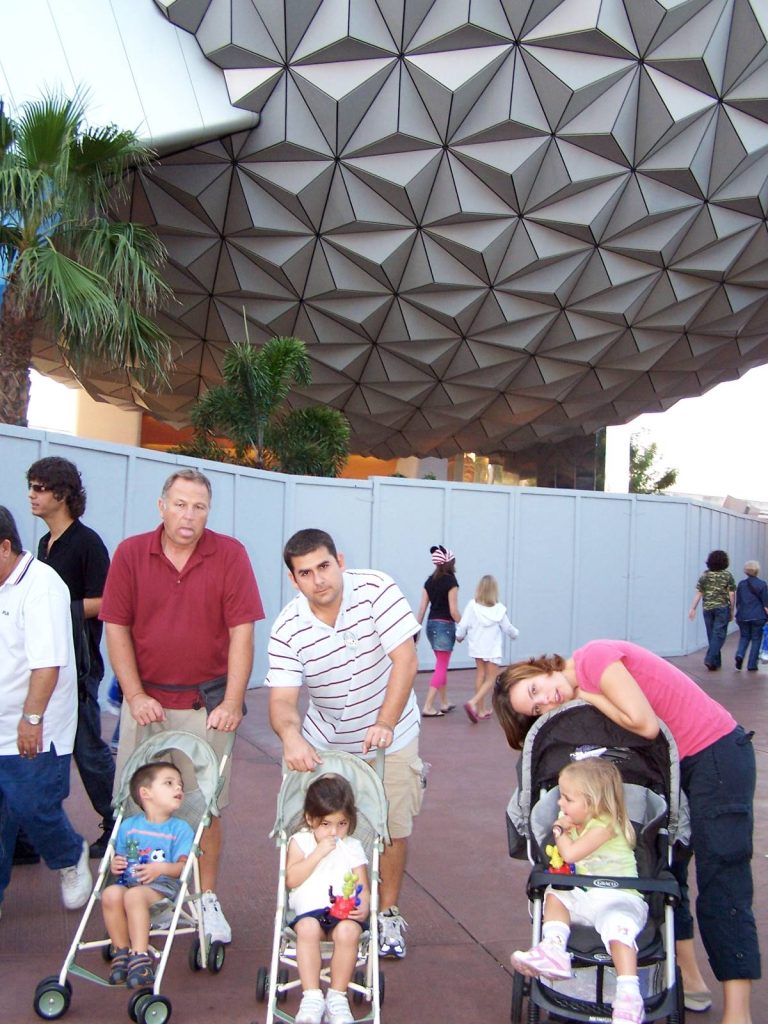If you’re new to the My Disney Experience app, you’re in for a treat.
The “My Disney Experience” app enhances the Walt Disney World vacation experience. It offers features like viewing ride wait times, mobile food ordering, accessing photos, unlocking resort room doors, finding characters, managing Fastpass+ and dining reservations, and purchasing Disney merchandise.
The app centralizes planning and in-park activities, making visits more convenient and enjoyable.
Introduction to the My Disney Experience App
Not many people take full advantage of the My Disney Experience app simply because they just don’t know how great it can make their Disney vacation.
Essentially, the My Disney Experience app can conveniently make tasks in and around the park a bit easier.
From dining to resorts to photos, we nerds have put together a collection of the top 10 best My Disney Experience tips and tricks.
1. Find ride and attraction wait times
Long gone are the days where you’re aimlessly getting in lines. Only to spend half your day, well, in lines and not actually in attractions. The My Disney Experience app helps you know the estimated wait times of key attractions around Walt Disney World.
You should use this information when you’re in between Fastpass+ picks.
Essentially, you can filter your results and choose rides based on age, thrill factor, height, interest, and physical considerations.
2. Use mobile ordering to get quick service meals
Yes you heard right. You can order food using the My Disney Experience app.
First you have to link your theme park tickets or Disney World Annual Pass.
Then you can start using the Quick Service mobile ordering if you have a linked credit card or Disney Dining Plan.
You’ll love the mobile ordering function especially when you’re at the park during busy dining times.
It’s a good idea to use the mobile ordering function even when it isn’t crowded.
DISNEY NERD TIP: If you’re standing in line, just browse through menus and order way ahead of time. Don’t want to eat cold food. Just let the app know when you’re at the restaurant to confirm your order before they dish out your meal.
3. Memory Maker purchases and viewing
Back in the day, Disney made it so you had to wait around to check a computer to see your photos.
Now, with the My Disney Experience app you can see your trip photos instantly.
You can also see your photos if you purchased the Memory Maker app. too.
DISNEY NERD TIP: If the Memory Maker app is something you want to purchase, do so at least three days prior to your visit to save money.
4. Unlock your resort room door
Yes you heard right. The future is upon us. Opening your resort room door is an extremely handy feature of the My Disney Experience app.
DISNEY NERD TIP: Remember, you’ll have to set this feature up in the My Disney Experience app. It doesn’t work automatically. Which is easy to do.
5. Play Disney Park Games
Stuck in a long wait at an attraction.
You can play games on the Play Disney Parks app. However, you’re not actually playing games inside the My Disney Experience app, you’ll be able to access games from it.
Not only can you play games, simply going on specific rides will give you achievements.
After reaching a certain goal and criteria, you’ll be able to purchase an exclusive Disney pin.
6. Find Disney character in the park
Finding characters in the park can be notoriously hard.
Especially if you’re looking for all the Disney princesses.
When there seems to be somewhat of a schedule, Disney will randomly change it.
With the My Disney Experience app, long gone are the days of playing detective around the park to find your favorite Disney characters.
With the app you can find where each character is meeting.
7. Add or update your Fastpass+ reservations
Did you know you can schedule Fastpass+ 2 months prior to your visit?
This comes in handy especially when you want to secure your spot on a new or ever-popular ride.
Most of the time, it’s easier to just play it by ear and just get Fastpass on the spot in the park.
But it’s just as convenient to do it on the My Disney Experience app.
8. Make or change dining reservations
Not only can you order food for pick up on the My Disney Experience app, you can also manage dining reservations.
From Lumiere’s Kitchen to restaurants in the Landry’s Select Club, you can make or change your reservations easily with the My Disney Experience app.
Essentially, others who make reservations will cancel at the last minute at popular restaurants.
Which is why you should always keep checking the My Disney Experience app to see if there are available reservations for you.
Also, check out the Disney Dining Plan if you’re a Disney foodie.
DISNEY NERD TIP: With the My Disney Experience app you have the ability to make a reservation up to 180 days out from your visit.
9. Buy Disney merch any time
Yes, you can purchase Disney merch from any park and have it delivered to your doorstep using the My Disney Experience app.
Whether you saw a unique item on your last Disney vacation and are having regrets for not buying it.
Or you heard there was a special release of a Disney item at a park way across the country.
This is an amazing tip if you just want to get your hands on some new Disney park merch, but aren’t planning on being at the park anytime soon.
Or you want a specific item, but it’s at a park you’ve never been to before.
You can easily purchase Disney merch on the My Disney Experience app.
Essentially, the My Disney Experience app lets you purchase Disney merch from home.
What is the My Disney Experience app?
The My Disney Experience App is the official app of Walt Disney World. It’s been around for years.
Frequently, it’s updated to handle a variety of tasks associated with your Disney vacation.
From planning your days to opening your hotel room door.
From finding characters to making reservations, the My Disney Experience app is here to make your days at the park better.
Before you do anything, make sure you download the app and create an account.
Once you do that, you’re ready to learn about the following My Disney Experience tips and tricks.