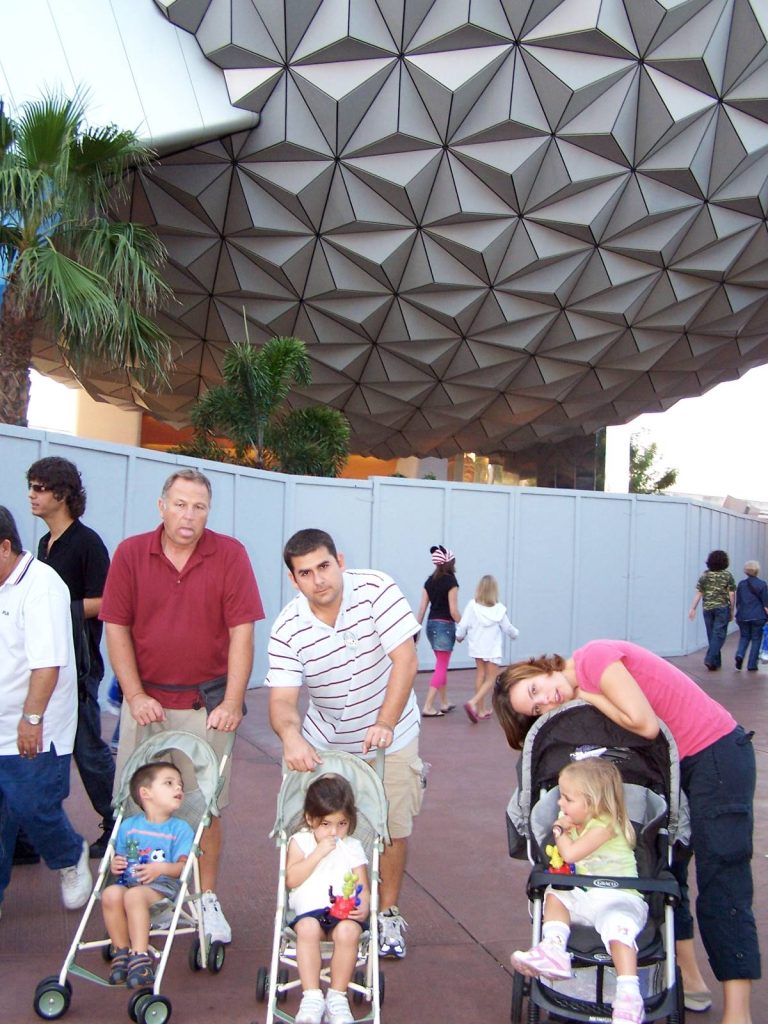Understanding how to change park reservations at Disney World is essential for a seamless and enjoyable experience. Simply use the My Disney Experience app or website to locate your current reservations under “My Plans,” select the reservation you wish to modify, and follow the prompts to change the date or park based on available slots, ensuring your adventure remains as magical as planned.
Key Points
- Changing your Disney World park reservations is easy and can be efficiently managed through the My Disney Experience app or website, ensuring flexibility in your travel plans.
- The My Disney Experience platform offers a simple, step-by-step process for modifying reservations, including selecting new dates or parks based on availability, streamlining the planning of your magical experience.
- Before making changes to your reservation, it’s beneficial to check the park’s availability calendar and understand the cancellation policy, enhancing your trip’s planning and execution.
How to change park reservations at Disney World
Changing a park reservation at Disney World is a straightforward process that can be done through the My Disney Experience website or mobile app.
Here’s a general guide on how to do it:
Via My Disney Experience Mobile App
- Open the App: Launch the My Disney Experience app on your smartphone.
- Go to “My Plans”: Navigate to the “My Plans” section where you can view all your current reservations.
- Select the Reservation: Find the park reservation you wish to change and select it.
- Modify Reservation: Look for an option to modify or change the reservation. This option allows you to select a new date or park, depending on availability.
- Confirm Changes: Once you’ve made your desired changes, confirm them. You may need to go through a final review or agree to terms and conditions.
Via My Disney Experience Website
- Visit the Website: Go to the official Disney World website and log in to your Disney account.
- Access “My Disney Experience”: Find the “My Disney Experience” link in the menu and navigate to your plans.
- Find Your Reservation: In the “My Plans” area, locate the park reservation you wish to change.
- Modify the Reservation: Click on the reservation and look for an option to modify or change it. You’ll be able to select a new date or park based on what’s available.
- Review and Confirm: After selecting your new preferences, review your changes and confirm them. You might need to accept new terms and conditions.
Tips
- Check Availability First: Before attempting to change your reservation, it might be helpful to check park availability for your desired dates through the Disney World availability calendar.
- Cancellation Policy: Be aware of the cancellation policy. If your plans change, it’s better to modify or cancel your reservation as soon as possible to allow others to book.
- Use a Desktop for Easier Navigation: Some users find it easier to make changes through the website using a desktop computer for a better overview and easier navigation.
If you encounter any issues or have specific questions, Disney World’s customer service is available to assist. You can contact them via phone, email, or live chat through the official website or My Disney Experience app.
How to Change Park Reservations at Disney World
Understanding Disney World’s Reservation System
When planning your visit to Disney World, knowing how to navigate the reservation system is key. For detailed insights and tips, how to cancel a Disney park reservation provides a comprehensive guide on modifying your plans. This flexibility ensures that your Disney experience can adapt to any changes.
Maximizing Your Disney World Experience
Finding the Best Ticket Deals
Discovering cost-effective options for your Disney trip can enhance the experience. Learn about Disney World tickets at Costco and cheap Disney World vacation packages to find deals that suit your budget. Additionally, Florida residents might find value in exploring how much are Disney World tickets for Florida residents.
Utilizing Discounts and Offers
Take advantage of various discounts and offers, such as Disney passholder resort discounts, Disney World Disney Plus discount, and Disney World fall discounts to make your visit more affordable. Special ticket options like the Disney World 4-day pass and Disney World not-so-scary Halloween tickets offer unique experiences at different times of the year.
Essential Tips for Your Disney Trip
Preparing Your Tickets and Passes
Ensuring your tickets and passes are organized is crucial. Discover how to link MagicBands to tickets and add a Disney pass to Apple Wallet for convenient access to parks. For special ticket considerations, look into veteran Disney World tickets and how much are Disney tickets through AAA.
Navigating Policies and Services
Familiarize yourself with Disney World’s policies, including the Disney World cancellation policy, Disney World ticket refund policy, and blockout days Disney to avoid any surprises. Should you need assistance, Disney World customer service is always ready to help.