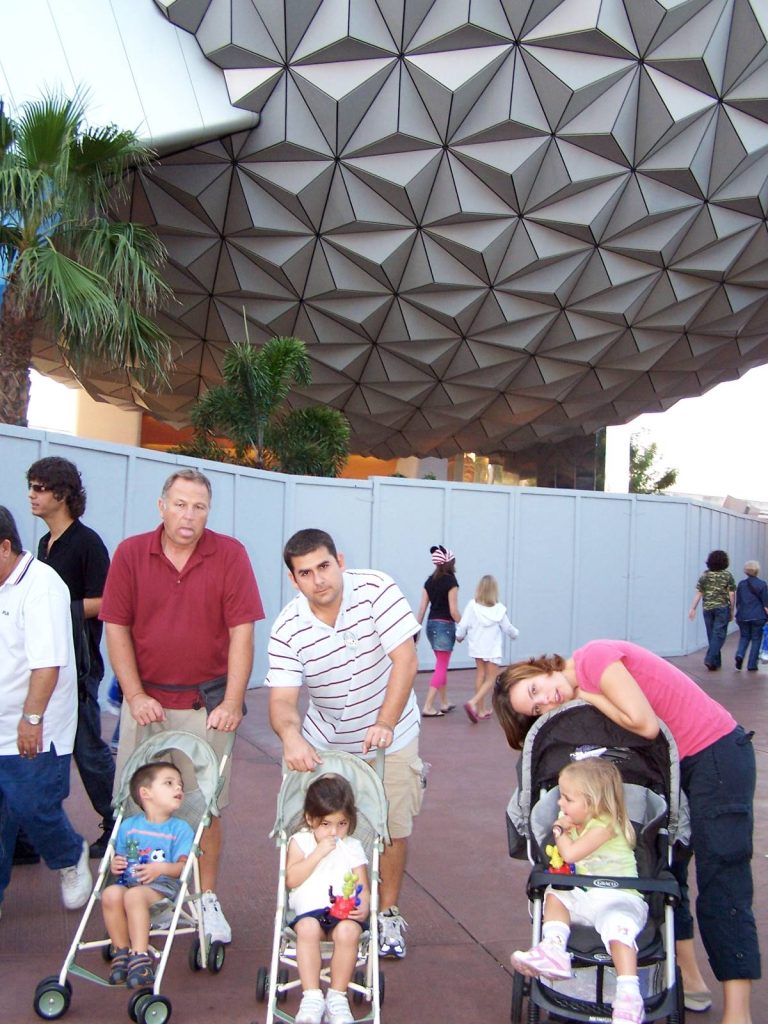If you’re planning a vacation to Walt Disney World Resort, then you’re probably wondering how to link MagicBands to your Disney World tickets.
How to link MagicBands to Tickets? – To link MagicBands to tickets, log into your My Disney Experience account, select “MagicBands and Cards,” then click “Link.” Enter the MagicBand ID and link it to the respective ticket. Ensure all members of your party are connected for a seamless park experience.
This will allow you to have a more seamless experience while at the parks.
By following these simple steps, you’ll be able to avoid any potential problems and have a worry-free vacation!
(Are Disney MagicBands worth it?)
How to link MagicBands to tickets when visiting a Disney Park
How to link MagicBands to tickets in 5 simple steps:
- First, you’ll need to purchase your tickets and magic bands. You can purchase these items either online or at one of the Disney parks.
- Once you have your tickets and magic band ready, go to the My Disney Experience website or app on your mobile device to link them together.
- Enter your ticket reference number.
- To begin, log in and link your tickets. If you’re using the App, click on “MagicBands & cards.” However, if you’re on a desktop computer, scroll down and select “Link a MagicBand or card.”
- All you have to do is follow the on-screen directions, which will need you to input the serial number found on the back of your unique MagicBand.
Once this is done, your MagicBand will be linked to your account and will allow you to enter the Disney Parks (with valid admission), check in at Disney Genie+ entrances, and much more.
If you’re planning a vacation to Walt Disney World Resort, then linking your magic band to your tickets is essential for a seamless and worry-free experience.
Whether you’re purchasing them online or at the park, just follow these simple steps for how to link your MagicBands to tickets, and you’ll be ready to have fun and make memories at Disney!
Are Disney tickets automatically linked to MagicBand?
There is no automatic linking of Disney tickets to MagicBands.
To link your tickets and MagicBand, you will need to go online or use the My Disney Experience mobile app to complete this process.
You will need to enter your ticket number, MagicBand ID, and the last four digits of the credit card you used to purchase your tickets.
Once your tickets and MagicBand are linked, you will be able to access special features like Genie+ or Disney PhotoPass downloads, and you will be able to make purchases more easily using your MagicBand at Disney parks and other affiliated locations.
To stay up-to-date on all things related to Disney tickets and MagicBands, be sure to visit the official Disney website.
How do I know if my MagicBand is linked to my ticket?
There is no easy way to know if your MagicBand is linked to your ticket, as this process must be completed online or using the My Disney Experience mobile app.
However, once you understand the process of how to link MagicBands to tickets, (and they are successfully linked), you should be able to take advantage of all the special features that come with having a MagicBand.
This may include things like Genie+ or Disney PhotoPass downloads, as well as the ability to make purchases more easily using your MagicBand at Disney parks and other affiliated locations.
To stay up-to-date on all things related to MagicBands and how to link them to tickets, be sure to visit the official Disney website.
Do MagicBands work as tickets?
No, MagicBands do not function as tickets.
To gain access to Disney parks and other affiliated locations, you will need to purchase either physical or digital tickets through the official Disney website.
Why are my Disney tickets not linking to MagicBand?
There could be several reasons why your Disney tickets are not linking to your MagicBand, such as an issue with the website or mobile app, a problem with the ticket numbers or MagicBand IDs, or incorrect credit card information.
If you are having trouble linking your tickets and MagicBand, it may be helpful to contact Disney customer support for assistance.
Often, customer service representatives will be able to help you resolve the issue quickly and easily.
What does it mean to link Disney tickets?
When you link Disney tickets, you are connecting them to your MagicBand or other forms of entry into Disney parks and affiliated locations.
This may include things like Genie+ downloads, Disney PhotoPass access, or the ability to make purchases more easily using a MagicBand at these locations.
How do I know if my tickets are linked to my Disney app?
Ensure you can enter the theme parks by checking if you have both valid admission and Theme Park Reservations.
To do so, log in to your My Disney Experience account online. First, while on the Walt Disney World Resort website homepage, hover over the My Disney Experience tab. Second, select “My Plans” from the drop-down menu that appears.
Scroll down the page until you reach a section that says, “YOUR NAMES PLANS AND TICKETS.”
If you’ve reserved any Disney Park Passes for your visit, they should appear below the Daily Itinerary tab.
To see your Theme Park Tickets, go to the “Tickets and Memory Maker” tab on the right.
If you’re having trouble linking your Theme Park Tickets to your account, don’t worry!
Just hover over the “Park Tickets” icon on your My Disney Experience planning page and click “Link Tickets.” Once you’ve done that, just follow the prompts.
How do I link my Disney tickets to family?
There are a few different ways to link your Disney tickets to family members or other guests.
You can link them through the My Disney Experience website or mobile app.
To begin the process of linking your tickets online, log in to your account and click on the “Link My Tickets” option.
Once you’ve done that, just follow the prompts to enter your family or guest’s information and confirm the link.
To link your tickets at an entry point in Walt Disney World Resort, simply scan the QR code on each guest’s ticket or MagicBand at a designated scanning device.
This will connect all of your tickets and allow you to enter the parks seamlessly.
How do I add Disney tickets to Apple wallet?
To add your Disney tickets to Apple Wallet, you will need to first purchase your tickets online through the official Disney website.
Once you’ve done that, log in to your account and link your tickets to the My Disney Experience mobile app or another digital device.
After that, all you need to do is open the Apple Wallet app on your phone or tablet, and scan the QR code on your Disney tickets or MagicBands to add them to your wallet.
You should be able to access your tickets from here whenever you need them at Walt Disney World Resort!
Overall, linking your Disney tickets to a MagicBand or other form of entry into the parks is an easy process that can help ensure a more seamless and worry-free experience while on vacation at Walt Disney World Resort.
Whether you need to contact customer support, scan your QR code at an entry point, or add your tickets to the Apple Wallet app, there are a variety of simple steps that can help you get the most out of your trip.
How do I activate my Disney MagicBand?
To link your new MagicBand to your My Disney Experience account, go to the Walt Disney World website and hover over the “My Disney Experience” link on the top right.
Then click on “My MagicBands and Cards”. At the bottom of the page, select “Link” and then choose “MagicBand.”
Enter your ID number located on the inside of your band.
You can also follow this link to go directly to the MagicBand link page.
Activating your MagicBand can help ensure a more seamless and hassle-free experience while on vacation, allowing you to make purchases, enter the parks easily, and take advantage of all the benefits that come with being a Walt Disney World Resort guest.
How do I add MagicBands to My Disney Experience?
There are a few different ways to add MagicBands to your My Disney Experience account.
You can do so through the My Disney Experience website or mobile app, by scanning your QR code at an entry point, or by entering a unique alphanumeric code provided by email or text message.
Once you’ve added your MagicBands to your account, you can easily manage and customize them to suit your needs while on vacation at Walt Disney World Resort.
Whether you need to make changes to your reservation, link tickets, or add Genie+ reservations, My Disney Experience makes the process simple and seamless.
Final thoughts on how to link MagicBands to tickets
Whether you are planning a trip to Walt Disney World Resort or are simply looking for a way to make your visit more seamless and worry-free, linking your Magic Bands to your tickets is an important step that can help ensure a great vacation experience.
By following the simple steps outlined above, you can easily connect your tickets to family members or guests, scan your QR code at entry points, and add your tickets to the Apple Wallet app.