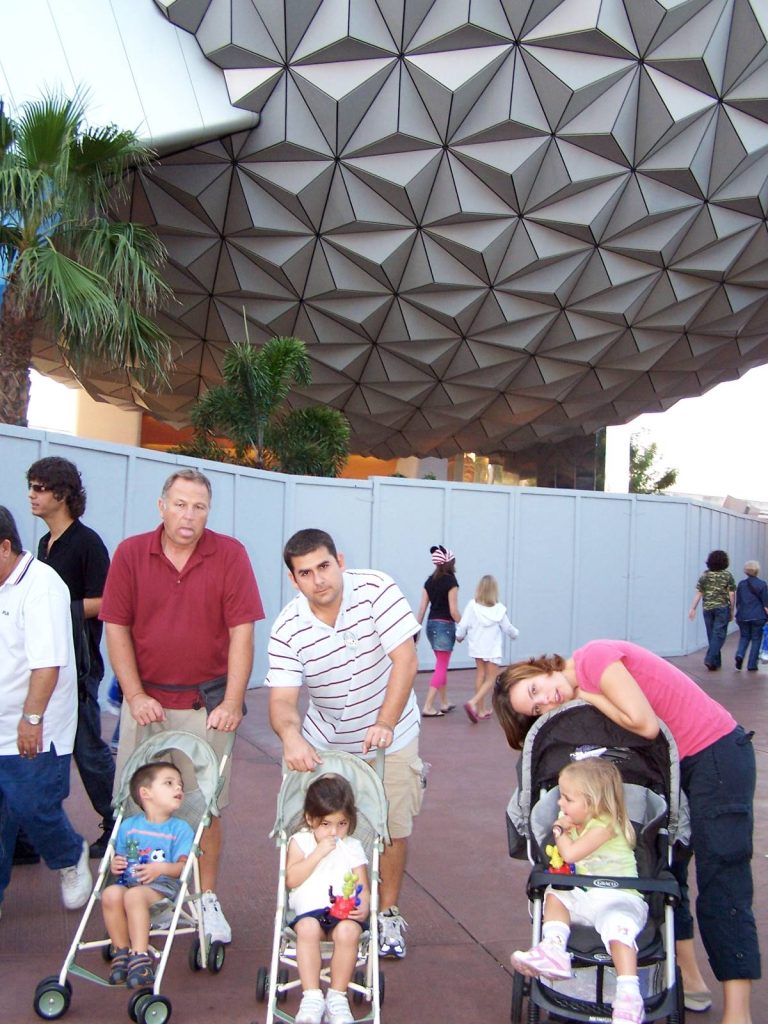Disney MagicBands are wearable devices, popular at Walt Disney World and Disneyland, offer all-in-one park access, FastPass+ reservations, and purchasing.
Are Disney MagicBands worth it? – MagicBands are worth it and are valuable for regular visitors seeking convenience, but may NOT be worth it for occasional or short-term guests.
In this article, we will explore the features of Disney MagicBands, the factors to consider when deciding if they are worth it, and tips for using them effectively.
(What is the Disney World Cost for 2 Adults?)
Are Disney MagicBands Worth It?

When deciding, are Disney MagicBands worth it, there are several factors to consider.
1. How often you visit Disneyland or Disney World
Firstly, the frequency of park visits can determine are Disney MagicBands worth it. For guests who visit the parks often, the convenience and time-saving aspects of the bands may make them worth the cost.
2. How much are Disney Magicbands?
Secondly, cost of the bands is another important factor to weigh when wondering, are Disney MagicBands worth it?
As mentioned previously, the price of the bands can range from $19.99 for the original MagicBand to $34.99 for the MagicBand Plus.
This cost can add up if you are purchasing bands for multiple family members or if you plan to visit the parks frequently.
3. Features of the Bands
Lastly, the features of the bands are a crucial element to consider when wondering are Disney MagicBands worth it? While the MagicBand Plus offers additional features such as haptic and light-up effects, not all guests may find these features necessary or beneficial.
What are Disney MagicBands?
At first glance, Disney MagicBands may seem like a simple accessory to enhance your park experience.
You may be wondering, are Disney MagicBands worth it at all.
However, the world of Disney MagicBands can quickly become complex, with different types, designs, and functionalities.
For starters, the original Disney MagicBand is priced at $19.99, while the MagicBand Plus comes with a price tag of $34.99.
But what are the differences between the two?
The MagicBand Plus boasts additional features such as haptic and light-up effects, and can be used for in-park games.
The newer version is rechargeable and can be used at Disneyland as well as Disney World, whereas the older version may not have as many features and may not be as useful for some guests.
With these factors to consider, it’s important to weigh the pros and cons to determine whether the additional cost of the MagicBand Plus is worth it for your park experience.
Pros and Cons of Using Disney MagicBands
When pondering the question, “Are Disney MagicBands worth it?”, it’s essential to dive deep into the pros and cons of using Disney MagicBands.
These bands have gained significant attention among park-goers, but are they truly a valuable addition to your Disney experience?
Pros of Using Disney MagicBands:
- Convenience: One of the primary reasons many believe Disney MagicBands are worth it is their multifunctionality. They act as an all-in-one tool, facilitating park entry, FastPass+ reservations, and even purchases. This eliminates the hassle of juggling multiple cards or devices during your park visit.
- Customization: Another aspect that might make you feel that Disney MagicBands are worth it is their customizability. Guests can choose from various designs and colors, ensuring that their MagicBand aligns with their personal style and preferences.
Cons of Using Disney MagicBands:
- Comfort Concerns: While many argue in favor of the convenience factor when determining if Disney MagicBands are worth it, some guests have expressed discomfort when wearing the bands for extended periods.
- Operational Issues: Another point to consider when evaluating if Disney MagicBands are worth it is their reliability. There have been instances where guests faced challenges with the bands malfunctioning or not working as intended.
The debate on “Are Disney MagicBands worth it?” is subjective and varies based on individual preferences and experiences.
While they offer undeniable convenience and customization, potential comfort and operational issues might sway some guests’ opinions.
It’s crucial to weigh these factors when deciding if Disney MagicBands are the right choice for your trip.
How to Get and Use Disney MagicBands
How to Obtain Disney MagicBands
The process of obtaining Disney MagicBands can be confusing and overwhelming for first-time visitors.
If you’re staying at a Disney Resort hotel, you’ll receive a complimentary MagicBand for each guest in your party.
However, if you’re not staying at a Disney Resort hotel or if you want to purchase a different design, you may need to do some research to find out where you can buy MagicBands online or in select stores at the parks.
Additionally, the process of customizing your MagicBands can add an extra layer of complexity, as you’ll need to navigate through multiple steps to select the color and add a name to each band.
How to Link Your Disney MagicBands
Linking your Disney MagicBands to your My Disney Experience account can also be a daunting task.
With the need to enter a code located on the back of the MagicBand or scan the MagicBand with your phone to link it to your account, the process can be overwhelming for guests who are not tech-savvy.
Even guests who are familiar with technology may encounter issues with the My Disney Experience app or website, adding to the complexity of the process.
Tips for Using Disney MagicBands
Once you have your Disney MagicBands linked to your My Disney Experience account, using them in the parks can still be confusing.
With the need to tap your MagicBand against different touchpoints for park entry, FastPass+ reservations, and purchases, it can be overwhelming for guests to remember which touchpoints to use and when.
Additionally, issues with the MagicBands not working properly can add to the frustration.
Despite these potential challenges, there are some tips that can help guests use their Disney MagicBands effectively.
By remembering to tap their MagicBands against the appropriate touchpoints, guests can quickly and easily enter the parks, make FastPass+ reservations, and purchase items.
If guests encounter any issues with their MagicBands, they can visit a Guest Relations location for assistance.
With these tips and a bit of patience, guests can make the most of their Disney MagicBands and enjoy a seamless park experience.
Alternatives to Disney MagicBands
While Disney MagicBands offer a convenient and all-in-one tool for park entry, FastPass+ reservations, and purchases, they may not be the best option for all guests.
For those who want to save money or prefer not to wear a wristband, there are several alternatives to Disney MagicBands that are worth considering.
My Disney Experience App
The My Disney Experience app is a free tool that can be downloaded on your smartphone.
It provides many of the same functions as the MagicBands, including park entry, FastPass+ reservations, and purchasing items.
By using the app instead of the MagicBands, guests can save money and avoid having to wear a wristband.
Key to the World Card
The Key to the World Card is a physical card that can be used for park entry, FastPass+ reservations, and purchasing items.
It is provided to guests who are not staying at a Disney Resort hotel or who prefer not to use a MagicBand.
While the Key to the World Card is not as convenient as the MagicBands, it is a cost-effective alternative.
Magic Mobile
Magic Mobile is a new feature that allows guests to use their smartphone as a digital MagicBand.
It can be used for park entry, FastPass+ reservations, and purchasing items, and is available through the My Disney Experience app.
While this feature is still being rolled out, it is a promising alternative to the MagicBands for guests who prefer not to wear a wristband.
Other Wearables
In addition to the MagicBands, Disney offers several other wearables that can be used for park entry and purchases.
These include the Disney MagicKeepers and the Disney Smart Watches.
While these wearables are not as well-known as the MagicBands, they are worth considering for guests who prefer a different form factor.
With these alternatives to the Disney MagicBands, guests can still enjoy a convenient and seamless park experience without having to wear a wristband.
By weighing the pros and cons of each option and choosing the one that best fits their needs and preferences, guests can make the most of their park experience.