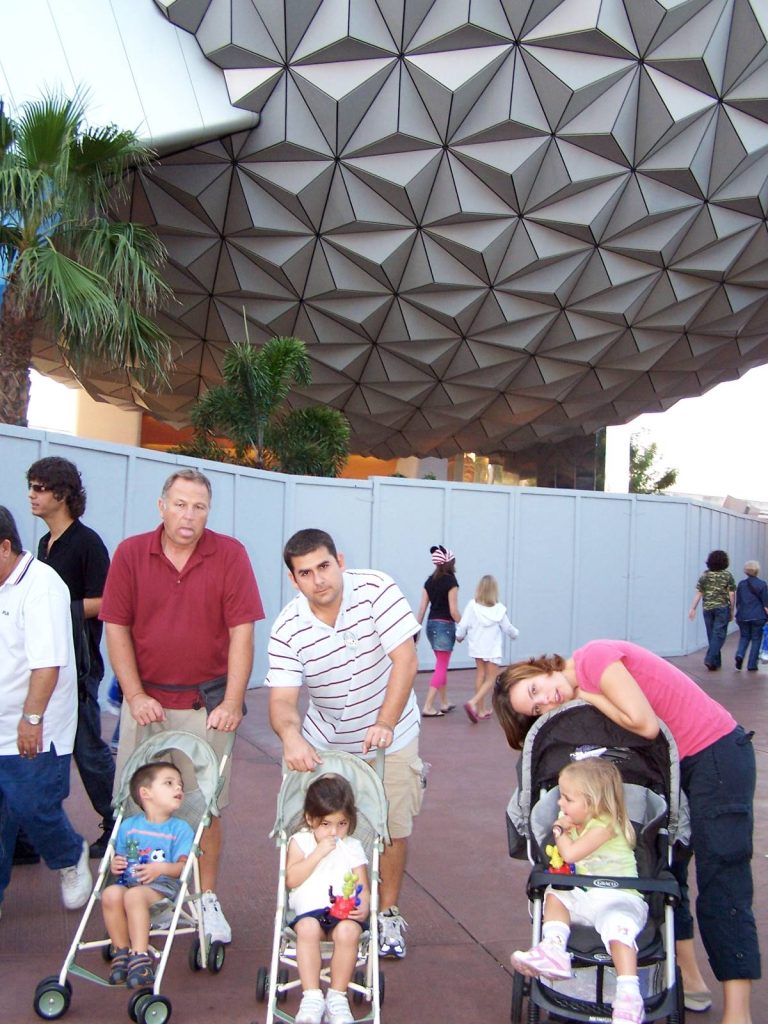Wondering how to cancel a Disney Park reservation? – To cancel a Disney park reservation, log into your MyDisneyExperience account, navigate to “My Plans Reservations and Tickets”, select “View Details” for the desired reservation, and click “Cancel This Reservation”.
Always check cancellation policies and fees beforehand.
(The Ultimate Guide to Disney World)
How to Cancel a Disney Park Reservation (Explained)
Why You Might Need to Cancel Your Disney Park Reservation
Life is unpredictable, and sometimes plans change.
Whether it’s due to unforeseen personal circumstances, changes in travel schedules, or any other reason, there might come a time when you need to figure out how to cancel a Disney park reservation.
It’s essential to be informed about the process, so you can make the necessary changes without any hitches.
(Cheap Disney World Vacation Packages)
The Ripple Effect of Timely Cancellations
When you decide to cancel your reservation, it’s not just about your plans.
By ensuring timely cancellations, you’re also giving other Disney enthusiasts a chance to experience the magic.
Theme parks have a limited capacity, and every reservation holds a spot.
When you cancel in a timely manner, it opens up opportunities for other guests to book and enjoy the theme parks.
So, while understanding how to cancel a Disney park reservation is about managing your plans, it’s also a thoughtful gesture towards the broader Disney community.
Navigating Disney’s Cancellation Policies
When planning a trip to the magical world of Disney, it’s crucial for you to be aware that experiences, policies, and even pricing can undergo changes.
This dynamic nature means that while you might have made a reservation with certain expectations, the actual offerings or terms might differ by the time of your visit.
Potential Cancellation Fees and Their Dependence on Timing
If you’re contemplating how to cancel a Disney park reservation, it’s imperative to be cognizant of potential cancellation fees.
These fees often hinge on how close you are to the reservation date.
For instance, while some reservations might offer a full refund if canceled well in advance, others might impose a fee if the cancellation is made closer to the date.
It’s always a prudent move to check the specific terms of your reservation or even reach out to Disney’s Guest Relations to get a clear understanding of any fees that might be associated with your cancellation.
Your Step-by-Step Guide on How to Cancel a Disney Park Reservation Online
If you’ve decided to modify or cancel your stay at a Walt Disney World Resort Hotel, the online platform offers a straightforward method to do so.
Here’s how:
- Begin by logging into your MyDisneyExperience account. This is your central hub for all things Disney, from park tickets to hotel reservations.
- Once logged in, direct your attention to the “My Reservations” section. This is where all your upcoming stays and experiences are listed.
- Browse through your listed reservations and identify the one you wish to cancel. Check if there’s an explicit option to cancel online. If it’s available, it will guide you through a few simple steps to finalize the cancellation.
When Online Cancellation Isn’t an Option
Sometimes, due to various reasons, the online cancellation option might not be available or might seem a tad complex.
Don’t fret!
Disney’s renowned customer service is there to assist you.
Simply dial (407) 934-7639, and a friendly Cast Member will guide you through the cancellation process, ensuring that your experience remains as seamless and hassle-free as possible.
Canceling Your Park Pass Reservations Online
Embarking on the journey of canceling your Park Pass reservations?
Here’s a detailed roadmap to guide you:
- Initiate the process by accessing your MyDisneyExperience account. This portal is your gateway to all Disney-related plans and reservations.
- Once inside, direct your attention to the “My Plans Reservations and Tickets” section. This is where you’ll find a comprehensive list of your scheduled activities and park passes.
- Dive into your daily itinerary. Here, you’ll see all your park pass reservations neatly laid out.
- For each day’s reservation that you wish to amend or cancel, click on “View Details”. This will provide a more granular view of your plans for that specific day.
- Within the detailed view, there’s an option labeled “Cancel This Reservation”. If you’re certain about canceling, go ahead and click on this.
Post-Cancellation: Verifying Changes in MyDisneyExperience
After you’ve navigated through the cancellation process, it’s a wise move to revisit your MyDisneyExperience account.
By doing so, you can confirm that all changes have been accurately reflected.
Ensuring that your cancellations have been processed correctly is crucial, not just for your peace of mind, but also to avoid any potential complications during your visit.
Remember, every step you take in understanding how to cancel a Disney park reservation ensures a smoother experience for both you and other Disney enthusiasts.
The Thoughtful Gesture of Canceling
Opening Doors for Other Disney Enthusiasts
When plans change, and you find yourself needing to cancel a Disney park reservation, it’s not just a personal decision.
By taking the step to cancel, you’re essentially opening the door for another guest to step into the magical world of Disney.
Theme parks have a limited capacity, and every reservation is a golden ticket for someone to experience the enchantment.
By canceling in a timely manner, you’re ensuring that the magic spreads further, allowing another family or individual the chance to create their own cherished memories.
The Spirit of the Disney Community
The Disney community is renowned for its camaraderie and shared love for all things magical.
As a part of this vibrant community, every action you take resonates with the collective spirit.
When you understand how to cancel a Disney park reservation and do so thoughtfully, you’re not just making a logistical decision; you’re embodying the considerate and community-driven ethos of Disney park goers.
It’s a testament to the unwritten bond that ties every Disney enthusiast together, emphasizing the importance of looking out for one another in the grand tapestry of magical experiences.
How do I cancel a park reservation at Disney?
Log into your MyDisneyExperience account, navigate to “My Plans Reservations and Tickets”, select the desired reservation, and click “Cancel This Reservation”.
Can I cancel my reservations at Disney World?
Yes, you can cancel your reservations at Disney World through the MyDisneyExperience account, but always check specific cancellation policies.
Can I cancel a Disney park reservation and get a refund?
It depends on the specific reservation type and timing. Some reservations may offer refunds if canceled in advance, while others might be non-refundable.
Can I cancel my Disney park reservation without penalty?
Cancellation penalties vary based on the type of reservation and how close to the date you cancel.
What happens if you cancel a park reservation at Disney?
Upon canceling, the reservation slot becomes available for other guests. Depending on the reservation type, you might incur a cancellation fee or lose the reservation without a refund.