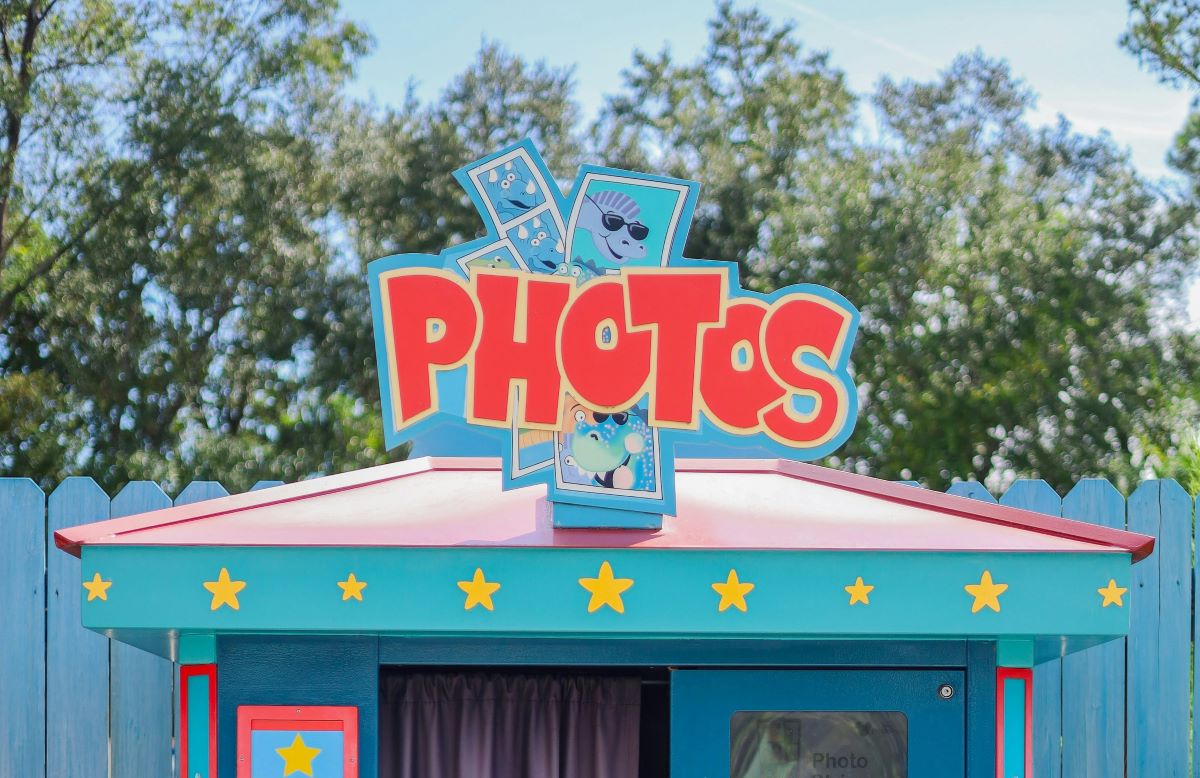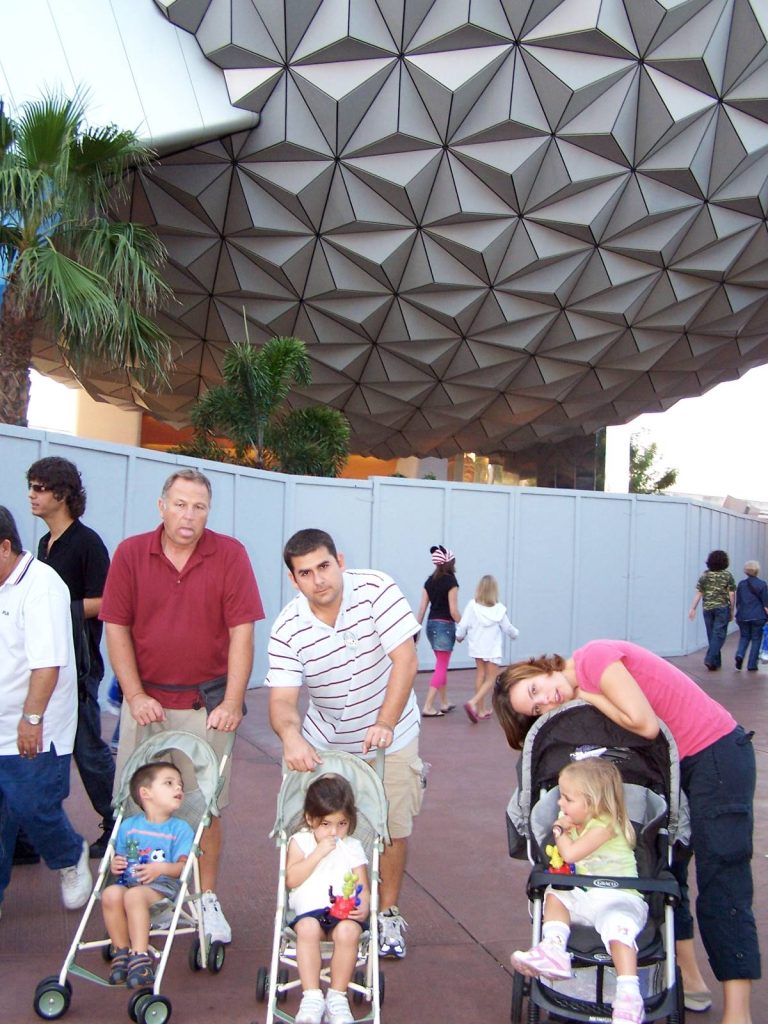To learn how to activate the Memory Maker, simply purchase it via the Walt Disney World website or My Disney Experience app and link it to your Disney account, enabling automatic access to your Disney PhotoPass photos.
Key Points
- To activate Memory Maker, first purchase it via the Walt Disney World website or My Disney Experience app, then link it to your Disney account for seamless access to your photos.
- Utilize a MagicBand or park admission card connected to your Disney account to link your PhotoPass photos automatically, capturing moments across the parks.
- Access your captured memories through the My Disney Experience app or Disney PhotoPass website, where you can download and share your photos unlimitedly.
How to activate the Memory Maker (Step-by-Step)
To activate Memory Maker for your Disney theme park visit, follow these general steps:
- Purchase Memory Maker: Before your visit, purchase Memory Maker from the Walt Disney World website, through the My Disney Experience app, or by calling their reservation line. You can buy it as a standalone product or add it to your theme park ticket package.
- Link Memory Maker to Your Disney Account: Once purchased, make sure your Memory Maker is linked to your Disney account. If you purchased it online or through the app, it should automatically link to the account you used for the purchase.
- Use a MagicBand or Card: At the park, use a MagicBand or park admission card linked to your Disney account when you have photos taken. This includes pictures from PhotoPass photographers, character meet and greets, and on-ride photos. Your MagicBand or card links these photos to your account.
- View and Download Photos: After photos are taken, they’ll appear in your Disney account, usually within 24 hours. Access them through the My Disney Experience app or the Disney PhotoPass website. With Memory Maker, you can download these photos an unlimited number of times for personal use.
- Activate Photo Downloads: There’s no separate activation process for downloading photos once Memory Maker is linked to your account. However, ensure that all members of your party are connected through the My Disney Experience app’s Family & Friends list, so you can view and download photos from everyone’s MagicBands or cards.
- Expiration: Note that Memory Maker photos are available for download for a limited time after they’re captured, typically 30 days, so make sure to download them before they expire.
Understanding the Memory Maker
Memory Maker is a convenient service offered by Disney, allowing guests to capture, download, and share unlimited digital photos taken by Disney PhotoPass photographers throughout the parks.
This service includes iconic location shots, character meet and greets, and even onboard attraction photos, ensuring that all your magical moments at Disney are easily accessible.
For those looking to make the most of their visit, understanding how Memory Maker works is essential, as it outlines the process from purchase to accessing your photos.
To further enhance your Disney experience, planning your visit around the best parks and knowing the peak seasons can help in maximizing your time and ensuring you get the best photos.
Whether it’s capturing the excitement of your family’s first ride on the biggest roller coasters or celebrating a special occasion during Disney World’s 50th anniversary, Memory Maker is there to preserve all your precious memories.