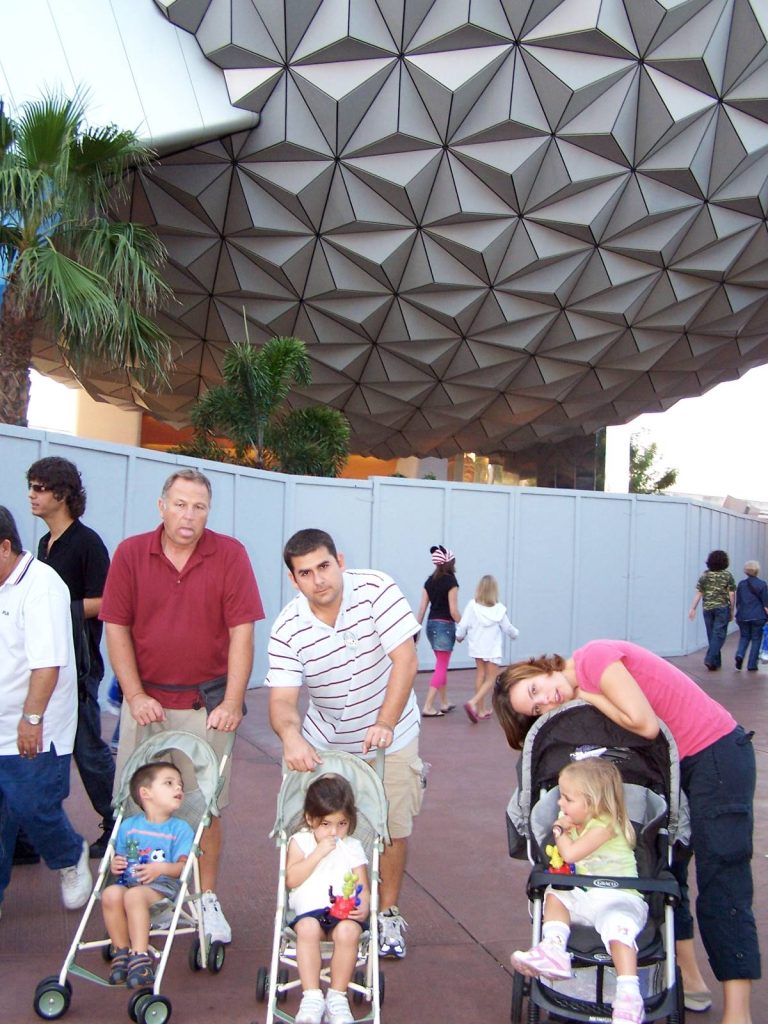Welcome to this comprehensive MouseWatcher review.
If you’re planning a trip to Disney and the thought of securing a dining reservation is making you anxious, you’re in the right place.
MouseWatcher is a unique service designed to take the hassle out of making dining reservations at Walt Disney World and Disneyland. It’s your personal assistant that keeps an eye out for open dining slots and notifies you as soon as one becomes available.
Whether you’re trying to score a last-minute reservation or planning a special dining experience months in advance, MouseWatcher is there to simplify the process.
(Discover how Landry’s Select Club can slice your wait to 10 Minutes at Disney Parks)
Introduction to Our MouseWatcher Review

In our MouseWatcher review, we begin with an exploration of how the service works.
MouseWatcher is built to constantly monitor availability at your chosen Disney dining locations.
All you have to do is set up your desired alerts, and MouseWatcher does the rest.
It searches for availability at these locations and notifies you as soon as a table opens up, ensuring you never miss an opportunity to secure a coveted reservation.
Services Offered by MouseWatcher
Beyond simple dining reservation notifications, MouseWatcher offers flexibility in setting up your alerts.
You can create alerts for multiple dining locations, choose specific dates and times, and specify the size of your party.
It even has a provision to attach notes to each alert, which could be useful for remembering specific details or preferences.
Whether you are planning a large family gathering or an intimate dinner for two, MouseWatcher is there to assist with your dining reservations.
Details About Alerts and Notifications
When a reservation becomes available that matches your alert settings, MouseWatcher immediately notifies you through your preferred method – be it email or text message.
The key here is immediacy; the alerts aim to give you the best chance of securing your reservation before it’s taken by someone else.
MouseWatcher ensures that you’re one of the first to know when a slot opens up.
Cost of MouseWatcher
MouseWatcher is a subscription-based service.
There are two main pricing options to choose from depending on your needs.
First, if you’re only interested in a few specific dining experiences or are making a one-time trip to Disney, you might opt for the individual alert option.
This allows you to pay $5 for each alert you set up. It’s a great option for those who have a particular restaurant or two in mind.
On the other hand, if you’re planning an extended stay or want to dine at multiple locations, the monthly subscription might be a better fit.
For $12 a month, you can set up multiple alerts and keep them active for as long as your subscription lasts.
This option provides excellent value if you’re looking to enjoy a variety of dining experiences during your Disney trip.
It’s important to note that with MouseWatcher, there are no contracts or obligations.
You can cancel your subscription at any time.
Benefits of Using MouseWatcher
Securing a dining reservation at Disney World or Disneyland can often require constant monitoring of availability, especially for popular restaurants.
MouseWatcher does all the hard work for you, checking for open tables 24/7 and alerting you as soon as there’s an opening that fits your preferences.
This can save you a considerable amount of time and energy, allowing you to focus on other aspects of your Disney trip planning.
Due to the dynamic nature of dining reservations, tables often become available on short notice.
MouseWatcher’s real-time alerts can help you grab these spots as they open up.
Similarly, if you’re planning a special occasion meal, MouseWatcher’s consistent monitoring and instant alerts can help you secure a reservation at high-demand locations, making your celebration even more special.
Limitations of MouseWatcher
One significant limitation is that MouseWatcher can only search for availability at restaurants participating in the Disney Dining Plan.
While this includes a wide range of dining options, there may be some restaurants outside of this plan that you won’t be able to monitor using MouseWatcher.
The Speed Needed to Secure Reservations After Alerts
Another limitation is the speed at which users need to act upon receiving an alert.
Given the high demand for dining reservations, particularly at popular restaurants, slots can be filled within minutes of becoming available.
While MouseWatcher alerts you instantly, it is still crucial for users to respond promptly to secure the reservation. If there’s a delay, you might miss out on the opportunity.
While this doesn’t take away from the service’s usefulness, it’s an important factor to keep in mind while using MouseWatcher.
Comparison with Other Similar Services

All three of these services offer alert systems for Disney dining reservations, but they differ in some key areas.
For example, MouseDining and TouringPlans both offer free versions of their services, while MouseWatcher only offers a paid service.
This might make MouseDining and TouringPlans more appealing to those looking to test out such a service before committing to a payment.
However, MouseWatcher stands out for its active phone number or email alerts, a feature that is appreciated by many users for its immediacy and convenience.
Users have reported a range of experiences with these services, with some finding success with MouseWatcher, while others prefer MouseDining or TouringPlans.
In one case, a user was able to secure 3 out of 4 desired reservations with MouseDining after paying the $9 per month subscription.
Meanwhile, another user noted they found success with MouseWatcher, securing reservations at several high-demand locations.
As with any service, the effectiveness can vary based on the user’s specific needs and circumstances, so it’s a good idea to consider these experiences while making a decision.
How to set up MouseWatcher
You can use it to find last-minute reservations or to plan for a special occasion.
Here’s how it works:
1. Creating a MouseWatcher Account
The first step is to create an account on the MouseWatcher website.
This is a quick and easy process—you’ll just need to provide your name, email address, and phone number.
Once you have an account, you can begin searching for restaurant reservations.
2. Specifying your search criteria
When you log in to your MouseWatcher account, you’ll see a search form where you can specify the restaurant, date, meal, and time you’re looking for.
You can also specify how many people are at your party and whether or not you’re willing to be seated at a communal table.
Once you’ve entered all of your search criteria, click “Search.”
MouseWatcher will then search for availability and notify you by SMS text or email when it finds something.
If you’re not picky about which restaurant you go to, you can also opt to receive notifications about all available restaurants in your specified price range.
3. Making a reservation
Once you’ve found a restaurant with an available reservation, MouseWatcher will provide you with a link to the restaurant’s website or a link through the Disney Dining app so that you can make the reservation directly with them.
That’s all there is to it!
Alternatives to MouseWatcher
Mouse Watcher isn’t the only service out there that can track reservations in Disney parks.
1. DisneyDining.com
The first alternative we’ll be looking at is DisneyDining.com. One of the benefits of DisneyDining is that they offer a free plan.
Where you can receive 6 alerts via email only.
However, if you want alerts via text you’ll have to pay for a plan. The cost of Disney Dining is 9 per month for 50 alerts.
There is also an annual plan that is available for $90 that will include up to 100 alerts.
This plan is ideal for travel agents and annual pass holders.
2. WDW Dining Finder
Another alternative to Mouse Watcher is WDW Dining Finder. WDW Dining Finder allows you to track the availability of dining reservations at Walt Disney World in real time.
They also offer a free trial so that you can try it before you buy. The cost of WDW Dining Tracker is $4.99 per alert.
3. TouringPlans.com Reservation Finder
If you want to eat at a popular restaurant at Walt Disney World only, you can use TouringPlans.com’s Reservation Finder to find out if a reservation is available.
If it is, the Reservation Finder will tell you.
They won’t make the reservation for you, but they will help you find it if it’s available.
Is MouseWatcher Free?
No, MouseWatcher is not a free service. It operates on a subscription-based model with a cost of $5 for an individual alert or $12/month for multiple alerts. Unlike some similar services, MouseWatcher does not offer a free version of their service.
How Does MouseDining Alert You?
MouseDining alerts users by sending a text or email notification when character dining events or reservations become available at the selected restaurants. This provides a quick and efficient way for users to learn about new openings and secure their preferred dining reservations.
How Hard is it to Eat at Disney Without Reservations?
Eating at Disney without reservations can be challenging, particularly at popular dining locations and during peak times. Reservations are highly recommended for sit-down restaurants, character dining, and dining experiences with shows. However, there are numerous quick-service locations and snack stands throughout the Disney parks where reservations aren’t necessary.
How Do I Get Notified When Disney Reservations Open?
You can get notified when Disney reservations open by using a reservation alert service like MouseWatcher, MouseDining, or TouringPlans. These services allow you to set alerts for specific restaurants, dates, and times. When a reservation that meets your criteria becomes available, you will receive an alert via email or text message.
What App Notifies You of Disney Reservations?
Several apps can notify you of Disney reservations. MouseWatcher, MouseDining, and TouringPlans are examples of services that offer alert systems for Disney dining reservations. Similarly, apps like Stakeout and Dining Alerts for Disney Parks also provide notifications for available reservations.