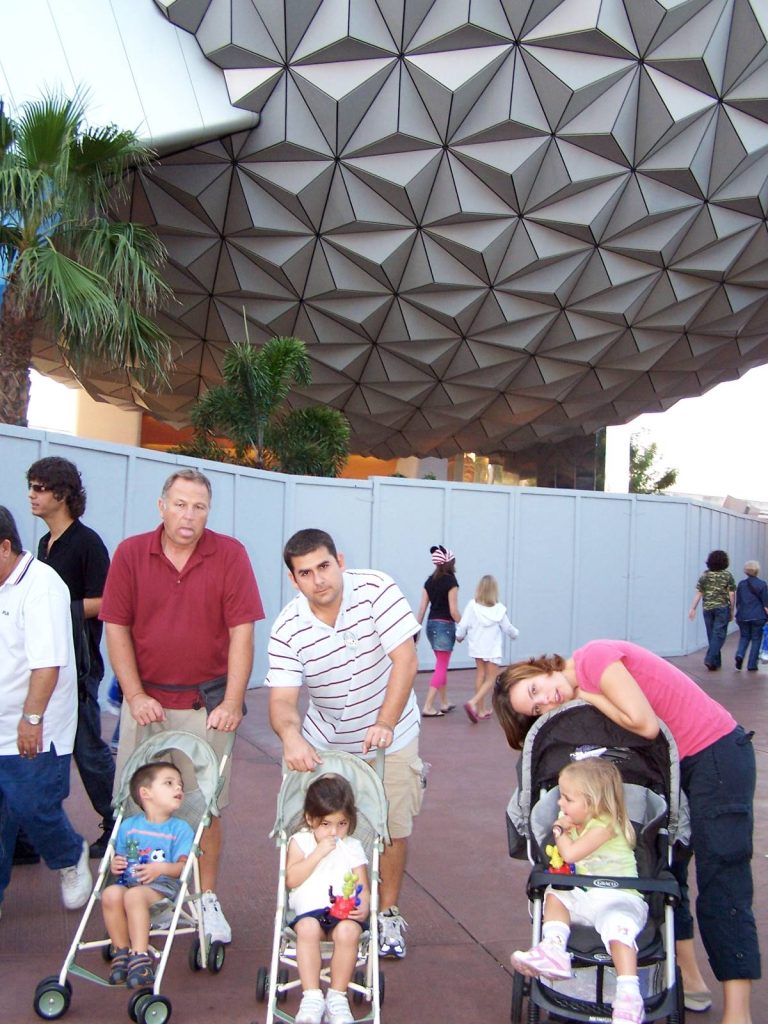If you’ve ever been to Disney Springs, you’ve probably heard of the T-Rex Cafe.
With its unique prehistoric ambiance and mouth-watering dishes, it’s no wonder why it’s on many visitors’ must-visit lists.
The T Rex restaurant at Disney Springs allows reservations up to 60 days in advance, either online or via the My Disney Experience app. A credit card is required to secure the booking, and there’s a $10 charge for late cancellations or no-shows.
(The Ultimate Guide to Disney Springs)
Introduction to T Rex Restaurant Reservation
Now, you might be wondering about the T Rex restaurant reservation process.
Given the cafe’s popularity, making a reservation is not just a recommendation; it’s almost a necessity if you want to ensure a spot for you and your loved ones.
Whether you’re a party of two or a group of eight, securing a T Rex restaurant reservation can make your Disney Springs experience smooth and delightful.
If you’re thinking about dining amidst the dinosaurs, let’s dive into the importance of making a T Rex restaurant reservation and how it can elevate your Disney Springs visit.
Eligibility for T Rex Restaurant Reservation
Who Can Book a Spot?
Good news!
If you’re planning a visit to the T-Rex Cafe, you’ll be pleased to know that making a T Rex restaurant reservation is open to everyone.
Whether you’re a local or a tourist, a first-timer or a regular visitor, the doors (or should we say, the reservation system) of T-Rex Cafe are open to you.
Party Size Limitations
Now, while the T Rex restaurant reservation system is pretty accommodating, there are some things you should be aware of, especially when it comes to the size of your group.
If your party consists of 8 people or fewer, you can easily make your reservation online or through the My Disney Experience app.
It’s straightforward and user-friendly.
However, if your group is larger than 8, there’s a slight twist.
For parties with more than 8 members, you’ll need to give the restaurant a direct call to secure your reservation.
This is to ensure that they can accommodate everyone comfortably and provide you with the best dining experience.
Remember, while walk-ins are accepted, having a T Rex restaurant reservation is the most reliable way to guarantee a table, especially given the cafe’s popularity.
If you’re keen on experiencing the magic of T-Rex Cafe, it’s always a good idea to plan ahead!
Making a T Rex Restaurant Reservation Online
1. Booking in Advance
Excited about your upcoming trip and want to ensure a spot at the T-Rex Cafe?
You’re in luck!
You can make your T Rex restaurant reservation up to 60 days in advance.
This gives you ample time to plan your visit and secure a table at one of Disney Springs’ most popular dining spots.
2. Navigating the T-Rex at Disney Springs Site
Starting your T Rex restaurant reservation online is a breeze.
Simply head over to the T-Rex at Disney Springs site.
The interface is user-friendly, and you’ll find all the necessary details to guide you through the reservation process.
Deciphering Greyed-Out Dates
While navigating the reservation calendar, you might notice some dates are greyed out.
These dates typically represent high-demand periods, often around holidays, when reservations might be fully booked.
Don’t be disheartened if your preferred date is greyed out; just try selecting another day or consider dining during off-peak times.
Checking Availability
Once you’ve chosen a date that works for you, click on the ‘Check Availability’ button.
This will show you the time slots available for your T Rex restaurant reservation on that particular day.
Logging into Your Disney Account
To proceed with your reservation, you’ll be prompted to sign into your Disney account.
If you don’t have one yet, don’t worry!
Creating an account is quick, easy, and free of charge.
Plus, it’ll come in handy for future visits and reservations.
Providing Visit Details
After logging in, a pop-up will appear, asking for more details about your visit.
Here, you’ll specify the expected time of your visit and the size of your party.
This information helps the restaurant prepare for your arrival and ensures a smooth dining experience.
Lunch or Dinner?
Instead of selecting an exact time, you’ll be given the option to choose between ‘Lunch’ and ‘Dinner’.
This system is designed to show you the broadest range of available times. For reference:
- ‘Lunch’ typically ranges from 11:00 AM to 3:55 PM.
- ‘Dinner’ spans from 4:00 PM to 10:05 PM.
Once you select one of these options, you’ll be presented with specific time slots that fit within that range.
Finalizing Your Reservation
Lastly, after selecting your preferred time, you’ll be asked to confirm the details of your visit and provide payment information.
This step ensures your T Rex restaurant reservation is secured.
After this, all that’s left is to look forward to your delightful dining experience at the T-Rex Cafe!
Making a T Rex Restaurant Reservation Through the My Disney Experience App
Finding T-Rex Cafe in the App
Got the My Disney Experience app on your device?
Great choice!
It’s a handy tool for all things Disney.
To start your T Rex restaurant reservation, open the app and tap on the search icon located at the bottom center of the screen.
Type in ‘T-Rex Cafe’ and select the restaurant from the list that appears.
Tapping into the Reserve Dining Option
Once you’ve located the T-Rex Cafe in the app, you’ll notice an option labeled ‘Reserve Dining’.
Tap on it to begin the reservation process.
This feature is specifically designed to make your T Rex restaurant reservation experience smooth and efficient.
Specifying Your Party Size and Date
A prompt will appear asking for the expected size of your party and the date you wish to visit.
Fill in these details to help the system find the best available slots for you.
Decoding Greyed-Out Dates in the App
Similar to the online reservation system, you might encounter greyed-out dates in the app.
These are days when reservations are either fully booked or unavailable, often during peak times or holidays.
If your desired date is greyed out, consider choosing an alternate day for your T Rex restaurant reservation.
Picking Between ‘Lunch’ and ‘Dinner’
Instead of scrolling through every available time slot, the app offers a more streamlined approach.
You can choose between ‘Lunch’ or ‘Dinner’ options.
This categorization helps you see a broader range of available times without getting bogged down in specifics.
Remember:
- ‘Lunch’ usually covers times from 11:00 AM to 3:55 PM.
- ‘Dinner’ is from 4:00 PM to 10:05 PM.
After selecting one of these meal periods, the app will display the specific time slots available within that range.
Final Steps: Confirm and Pay
Once you’ve settled on a time that works for you, the app will guide you to the final steps.
Here, you’ll confirm the details of your visit and provide payment information to secure your T Rex restaurant reservation.
And just like that, you’re all set for a memorable dining experience at the T-Rex Cafe!
T Rex Restaurant Reservation Cancellation Policy
Securing Your Reservation
When you’re making a T Rex restaurant reservation, it’s essential to know that a credit card is required to finalize your booking.
This measure ensures that the restaurant can accommodate genuine reservations and manage their seating efficiently, providing all guests with the best possible experience.
Understanding the Cancellation Timeline and Penalties
Life can be unpredictable, and plans might change.
If you find yourself needing to cancel your T Rex restaurant reservation, it’s crucial to do so at least 1 full day in advance.
This grace period allows the restaurant to offer the table to other eager diners.
However, if the reservation isn’t canceled within this timeframe or if you don’t show up for your booking, there’s a penalty to be aware of.
Your credit card will be charged a fee of $10.
It’s a gentle reminder of the importance of timely cancellations, ensuring that everyone gets a fair chance to dine at this popular spot.
Who’s in Charge of the Cancellation?
If you’re wondering who can cancel the reservation, it’s typically the person who made the booking.
So, if you secured the T Rex restaurant reservation, it would be your responsibility to cancel it if needed. If someone else in your party made the reservation, they would be the one to handle any changes or cancellations.
Remember, while the T-Rex Cafe is eager to welcome you, it’s always good to be considerate of their policies and other diners by keeping your reservation commitments or canceling in a timely manner.