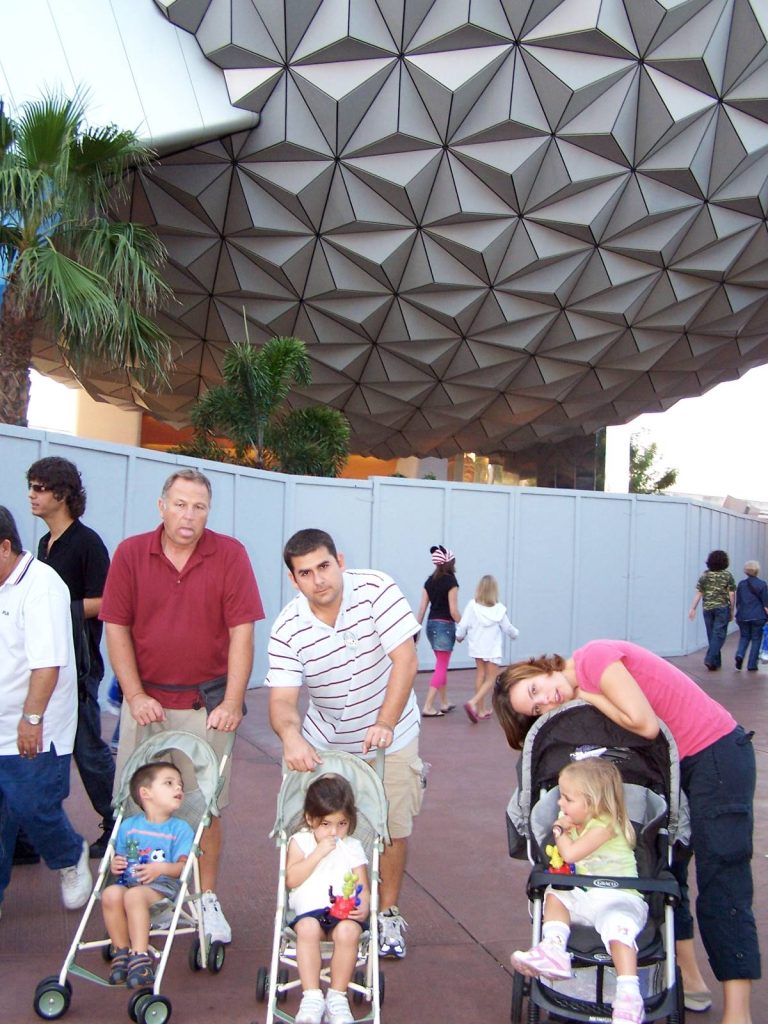Wondering how do virtual queues work at Disneyland? – Virtual queues operate via the Disneyland mobile app, letting guests reserve access to in-demand attractions. After joining a queue, guests get a boarding group. Instead of waiting in line, they can explore the park and will be alerted when ready.
NOTE: Specific distribution times are provided for joining these virtual queues. Each attraction may have its own rules for joining the virtual queue, such as needing to be inside the park or not.
Lightning Lane and Genie+ (Explained)
How do Virtual Queues Work at Disneyland?
As much as I cherish every moment at Disneyland, standing in long lines for popular attractions is definitely not a highlight.
And that’s where virtual queues come in.
You might be asking, “how do virtual queues work at Disneyland?”
In essence, they are Disneyland’s ingenious solution to manage the demand for its most popular attractions.
It’s a digital system that allows you to reserve your spot in line, giving you more time to explore the park without physically waiting in long lines.
Importance of Virtual Queues in Improving the Park Experience
Why are these virtual queues so revolutionary for the Disneyland experience?
Because they offer the chance to streamline your day, making the park visit more enjoyable and less stressful.
Thanks to virtual queues, you no longer have to worry about rushing to your favorite ride or trying to strategize your day around minimal wait times.
Understanding Virtual Queues
Now that we’ve painted a general picture of Disneyland and the importance of virtual queues, let’s dive a little deeper.
I’ll explain in detail what virtual queues are, the advantages they bring to your Disneyland experience, and how they compare with traditional queues and the old FastPass system.
Explanation of the Concept of Virtual Queues
So, how do virtual queues work at Disneyland?
Think of a virtual queue as a digital placeholder.
It’s like having an invisible friend hold your spot in line while you enjoy other parts of the park.
The moment you join a virtual queue through the Disneyland app, you’re assigned a boarding group.
This boarding group is essentially your ticket to the attraction, telling you when it’s your turn to board.
But the best part?
You don’t have to stand in line for hours on end!
You’re free to have lunch, watch a parade, shop, or experience other attractions until your turn comes around.
How’s that for convenience?
Advantages of Virtual Queues
The advantages of using a virtual queue are numerous.
Firstly, they save you precious time.
Rather than standing in line, you can explore more of what Disneyland has to offer.
Secondly, they add an element of planning to your day, allowing you to better organize your visit around the times you’ve been allotted in the queues.
And thirdly, they take away the stress of rushing to popular attractions first thing in the morning.
You’re now free to start your day at a more leisurely pace!
With this better understanding of how do virtual queues work at Disneyland, your visits are bound to be more efficient and enjoyable!
Comparison of Virtual Queues with Traditional Queues and FastPass System
So how do virtual queues stack up against traditional queues and the now-retired FastPass system?
Well, traditional queues, as we all know, can be a test of patience.
With the old FastPass system, you had to physically visit a FastPass kiosk to receive a return time ticket.
Virtual queues, on the other hand, handle everything digitally via the Disneyland app.
This brings an unmatched level of convenience and flexibility to your Disneyland visit, making it a superior solution to enhance your park experience.
Understanding how do virtual queues work at Disneyland can truly revolutionize the way you navigate this magical place.
The Disneyland App
Navigating Disneyland’s virtual queues can seem a bit daunting at first.
But don’t worry, that’s where the Disneyland app comes into play.
Understanding how to utilize this app to its fullest will help you master how virtual queues work at Disneyland.
Importance of the Disneyland App for Virtual Queues
The Disneyland app is your personal guide and navigator when it comes to Disneyland’s virtual queues.
The app is key to getting a spot in a virtual queue, providing real-time updates on queue status, guiding you on when to return for your ride, and much more.
In essence, the Disneyland app is the digital key to unlocking a smoother, more enjoyable Disneyland experience.
Step-by-step Guide to Installing and Setting Up the Disneyland App
Now, let’s take a step-by-step walk through how to install and set up the Disneyland app:
- Search for ‘Disneyland’ on the App Store or Google Play Store and install the app.
- Open the app and sign in with your Disney account. If you don’t have one, don’t worry, you can create one.
- Link your park tickets to your account. This is crucial as it allows you to access the virtual queues.
- Familiarize yourself with the app. Explore the features, check out the park maps, look up wait times, and discover the vast array of tools at your disposal.
By following these steps, you’ll have the Disneyland app set up and ready to assist in making the most out of your visit.
Why You Should Enable Notifications for the Disneyland App
Remember when we talked about the Disneyland app being key in understanding how do virtual queues work at Disneyland?
Here’s a crucial tip: Ensure that you enable notifications for the Disneyland app on your mobile device.
These notifications alert you when it’s time to join a virtual queue, when your boarding group is called, and when it’s your turn to experience the attraction.
By enabling notifications, you ensure that you never miss a beat and are always in the loop, helping to make your Disneyland visit a magical and stress-free experience.
How to Join a Virtual Queue
Now that you’re armed with the Disneyland app and an understanding of its role in the virtual queue system, let’s take a deep dive into the practicalities.
How do you join a virtual queue at Disneyland?
Well, I’m here to guide you through the process!
Explanation of the Time-Based System for Joining a Virtual Queue
Virtual queues at Disneyland work on a time-based system.
In essence, at specific times during the day, virtual queues for various attractions open up.
You need to be on the ball and join the queue at these specified times.
For instance, for a show like “World of Color – One”, the virtual queue opens at 12 p.m.
The key here is to remember these times and join the virtual queue promptly as spots can fill up pretty quickly!
tep-by-Step Guide to Joining a Virtual Queue through the Disneyland App
Now that you know about the time-based system of the virtual queues, let’s walk through how to join one using the Disneyland app:
- Open the Disneyland app a few minutes before the virtual queue opens.
- Navigate to the ‘Virtual Queues’ section in the app.
- Select the attraction you’re interested in.
- The moment the clock hits the opening time, quickly tap ‘Join Boarding Group’.
- Select the members of your party from the list of linked tickets on your account.
- Confirm your selection and voila! You’ve joined the virtual queue.
Remember, speed is of the essence here. Boarding groups tend to fill up within seconds of the virtual queue opening.
Example Scenarios
Let’s walk through a couple of scenarios to better understand how do virtual queues work at Disneyland.
Example 1: World of Color – One Night Show – Let’s say you want to secure a spot for the “World of Color – One” night show. You would open the Disneyland app and navigate to the ‘Virtual Queues’ section a few minutes before 12 p.m. The moment it turns 12 p.m., you would tap ‘Join Boarding Group’, select your party members, and confirm your selection.
Example 2: WEB SLINGERS: A Spider-Man Adventure – Suppose you’re keen on experiencing the WEB SLINGERS attraction. The process would be the same as above, but remember, each attraction has its own specific virtual queue opening time.
Remember, being prompt and understanding how do virtual queues work at Disneyland can mean the difference between an unforgettable ride or show and missing out on the action.
Maximizing the Virtual Queue Experience
Making the most out of your Disneyland visit involves more than just understanding how do virtual queues work at Disneyland.
It’s also about leveraging this knowledge to enhance your park experience.
In this section, I’ll share some tried and true tips to help you maximize the virtual queue experience.
Tips and Tricks for Securing a Spot in High-Demand Queues
When it comes to popular attractions with high demand, every second counts in the virtual queue system.
Here are a few tricks that might give you the edge:
- Be early: Open the Disneyland app a few minutes before the virtual queue opens for your chosen attraction. This will help you avoid any potential app loading times that could cost you those precious seconds.
- Be ready: Have your party members’ tickets linked and ready on your account beforehand. This will speed up the process when you’re in the thick of joining the queue.
- Be quick: As soon as the virtual queue opens, tap ‘Join Boarding Group’ swiftly and confirm your party selection promptly. Remember, the queues can fill up in a matter of seconds!
Understanding the Limitations of the Virtual Queue
While the virtual queue system has its perks, it’s important to remember that it also comes with certain limitations.
The main one being – you can only join a virtual queue once per day for each attraction.
So choose wisely and make sure you’re picking an attraction that you and your group really want to experience!
Advice for Enjoying the Park While Waiting for Your Turn
One of the biggest benefits of virtual queues is that they free up your time to enjoy other aspects of Disneyland while you wait for your turn.
Here are a few suggestions to make the most of this time:
- Explore other attractions: While waiting for your turn, take this opportunity to explore less crowded attractions. You’ll be surprised by how much fun you can have while exploring these hidden gems!
- Grab a bite to eat: Disneyland is not just about the rides and shows, it’s also a foodie’s paradise! From classic churros to exotic cuisines, use your waiting time to discover and savor the gastronomic delights Disneyland has to offer.
- Take a break: Disneyland can be quite overwhelming with its array of attractions. Use the waiting time to simply sit back, relax, and soak in the magical ambiance of the park.
The key to a memorable Disneyland experience lies in understanding and making the most of the park’s resources.
By learning how do virtual queues work at Disneyland, you’ve already taken a big step towards creating unforgettable park memories!
Future of Virtual Queues at Disneyland
The incorporation of virtual queues into the Disneyland park experience has been a game-changer, but it’s just the beginning.
In this section, let’s explore what the future could hold for virtual queues at Disneyland.
Potential Expansion of the Virtual Queue System to Other Attractions
The success of the virtual queue system in enhancing guest experiences for specific attractions raises the question – will Disneyland expand this system to include more attractions?
While we can’t predict with certainty, it’s certainly a possibility worth considering.
By efficiently managing crowd sizes and wait times, the virtual queue system could potentially revolutionize the way guests experience all of Disneyland’s offerings.
The future could see the virtual queue system extending its reach to other high-demand attractions, adding more structure and convenience to the Disneyland adventure.
Impact on the Overall Disneyland Experience
Understanding how do virtual queues work at Disneyland is not just about navigating the park more efficiently.
It’s about envisioning the transformative impact this technology could have on the overall Disneyland experience.
With further refinement and potential expansion, the virtual queue system could reshape Disneyland visits by reducing physical waiting times, optimizing crowd management, and providing guests with more freedom to enjoy other aspects of the park.
As Disneyland continues to innovate and evolve, the virtual queue system stands as a testament to the park’s commitment to enhancing guest experiences.
It’s a fascinating time to be a Disneyland visitor, as we witness firsthand how technology like virtual queues is creating a more magical, enjoyable, and memorable adventure for everyone!
How Much Time Do You Have to Wait for Virtual Queue Disney?
The wait time for a virtual queue at Disneyland varies depending on the attraction and the crowd levels on a particular day. Essentially, a virtual queue allows you to “wait” without physically standing in line. After you join a virtual queue, you can freely explore other parts of the park. You’ll receive a notification on your Disneyland app when your boarding group is called to return to the attraction. The actual time between joining the virtual queue and your boarding group being called can range from a few minutes to several hours.
What Happens If You Miss Virtual Queue at Disneyland?
Missing your boarding group’s return time in a virtual queue can be disappointing. Disneyland typically provides a one-hour window for guests to return to the attraction once their boarding group is called. If you miss this window, you generally lose your spot in the virtual queue.
Do You Need to Be in the Park to Join Virtual Queue at Disneyland?
In the initial stages of some attractions, guests were required to be inside the park to join a virtual queue. However, Disneyland has modified this rule over time. Currently, for some attractions, you can join a virtual queue from anywhere once you have a valid park ticket and reservation for that day.
What is the Difference Between Virtual Queue and Lightning Lane?
The Lightning Lane is a paid service that allows you to skip the standard queue for select attractions, similar to the old FastPass system. The virtual queue, on the other hand, is a free feature included with your Disneyland ticket that allows you to “wait” virtually for certain attractions. You’re given a boarding group number, and you can enjoy other park amenities until your group is called.
Can You Book a Virtual Queue and Lightning Lane at the Same Time?
Yes, you can book a Lightning Lane access and join a virtual queue at the same time, as they function independently of each other. This means you could potentially have a Lightning Lane selection for one attraction and be in a virtual queue for another.